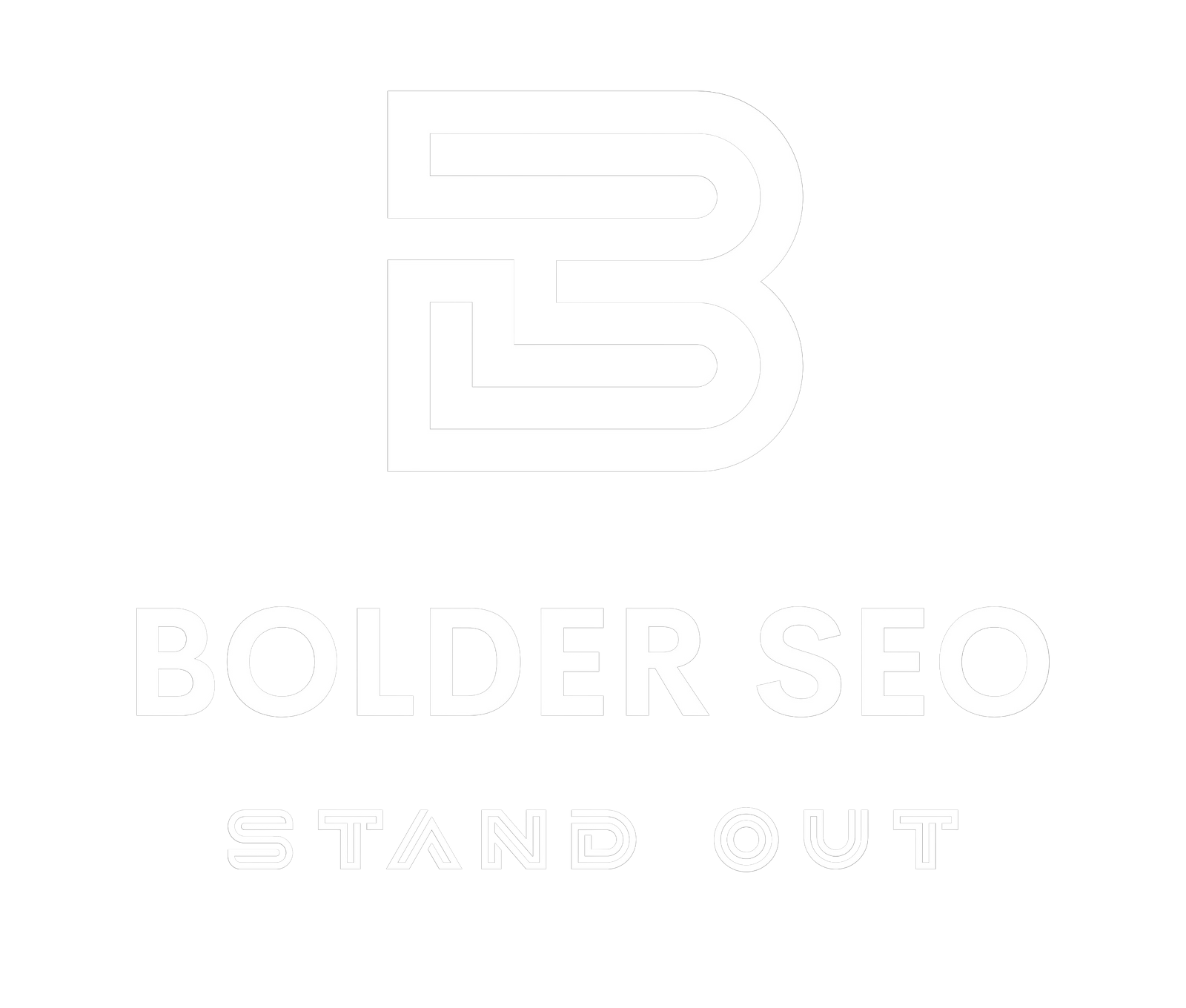How to Set up an Email Campaign

Email campaigns are often used by businesses to promote products or services, build brand awareness, or nurture leads. Email campaigns can be an effective marketing tool when done strategically and tailored to the interests and needs of the recipients.
Setting up an email campaign is a vital component of any successful marketing strategy. By sending targeted and personalized emails to your audience, you can drive engagement, boost sales, and build brand loyalty. In this blog post, we will walk you through the steps to set up an effective email campaign that delivers results.
What are Email Campaigns?
Email campaigns are a series of marketing emails sent to a targeted audience with the goal of driving engagement, conversions, and building relationships with customers or prospects. These campaigns can be used to promote products or services, provide educational content, promote events, offer discounts or promotions, and more. Email campaigns are typically automated and can be personalized based on a recipient's behavior, demographics, or preferences. They are a cost-effective and efficient way to communicate with a large audience and can be easily tracked and measured for effectiveness.
Types of Email Campaigns
Welcome series
These email campaigns are designed to introduce new subscribers to your brand and nurture the relationship right from the start. They typically consist of a series of emails sent over a period of time that provide information about your products or services, share your brand story, and encourage engagement.
Promotional campaigns
These campaigns are focused on promoting specific products, services, or offers to drive sales and conversions. They often include special discounts, promotions, or limited-time offers to incentivize subscribers to make a purchase.
Newsletter campaigns
Newsletter campaigns are regular emails sent to your subscriber list to provide updates, news, and valuable content related to your brand. They help to keep subscribers engaged and informed about your business offerings.
Abandoned cart campaigns
These campaigns are targeted at customers who have added items to their shopping cart but have not completed the purchase. By sending reminder emails and potentially offering a discount or incentive, you can encourage them to come back and complete their purchase.
Re-engagement campaigns
These campaigns are designed to re-activate inactive subscribers by encouraging them to re-engage with your brand. This can involve offering a special incentive, providing valuable content, or simply reminding them of the benefits of being a subscriber.
Birthday or anniversary campaigns
These campaigns are personalized emails sent to subscribers on their birthday or anniversary to celebrate the occasion and offer a special discount or promotion. They help to make customers feel valued and appreciated.
Event or webinar campaigns
If you are hosting an event or webinar, you can create an email campaign to promote it to your subscribers and encourage them to sign up. These campaigns can include information about the event, speaker bios, and a call-to-action to register.
Feedback or survey campaigns
These campaigns are used to gather feedback from subscribers about their experience with your brand, products, or services. By sending surveys or feedback forms, you can gain valuable insights to improve your offerings and customer experience.
How to Set up an Email Campaign
Step 1. Determine your goals
Before you start setting up your email campaign, you need to identify your goals. Ask yourself what you aim to achieve with this campaign, whether it's to increase sign-ups, drive sales, or promote a new product.
Step 2. Choose your email marketing platform
There are many email marketing platforms available, such as Mailchimp, Constant Contact, and Campaign Monitor. Choose one that suits your needs and budget.
Step 3. Build your email list
Make sure you have a quality email list before you launch your campaign. You can collect emails through sign-up forms on your website, social media channels, or events.
Step 4. Segment your email list
Segmenting your email list allows you to send targeted emails to different groups of subscribers based on their interests or behavior.
Step 5. Create engaging content
Write compelling subject lines and body content that will grab your subscribers' attention and encourage them to take action.
Step 6. Design your email template
Use a responsive email template that looks good on all devices. Include your branding elements, such as your logo and colors.
Step 7. Set up automation
Utilize automation features to send targeted emails based on triggers, such as a subscriber's birthday or a recent purchase.
Step 8. Test your emails
Before sending your campaign, make sure to test it on different devices and email clients to ensure it looks good and all links are working properly.
Step 9. Schedule your emails
Choose the best time to send your emails based on when your subscribers are most likely to open and engage with them.
Step 10. Track your results
Use analytics tools provided by your email marketing platform to track key metrics, such as open rates, click-through rates, and conversions. Use this data to optimize future campaigns.
Work with Bolder SEO
With
Bolder SEO's expertise and guidance, you can be confident that your email campaigns will generate results and help you achieve your business objectives.
Contact us today to learn more about how we can help you establish successful email campaigns.